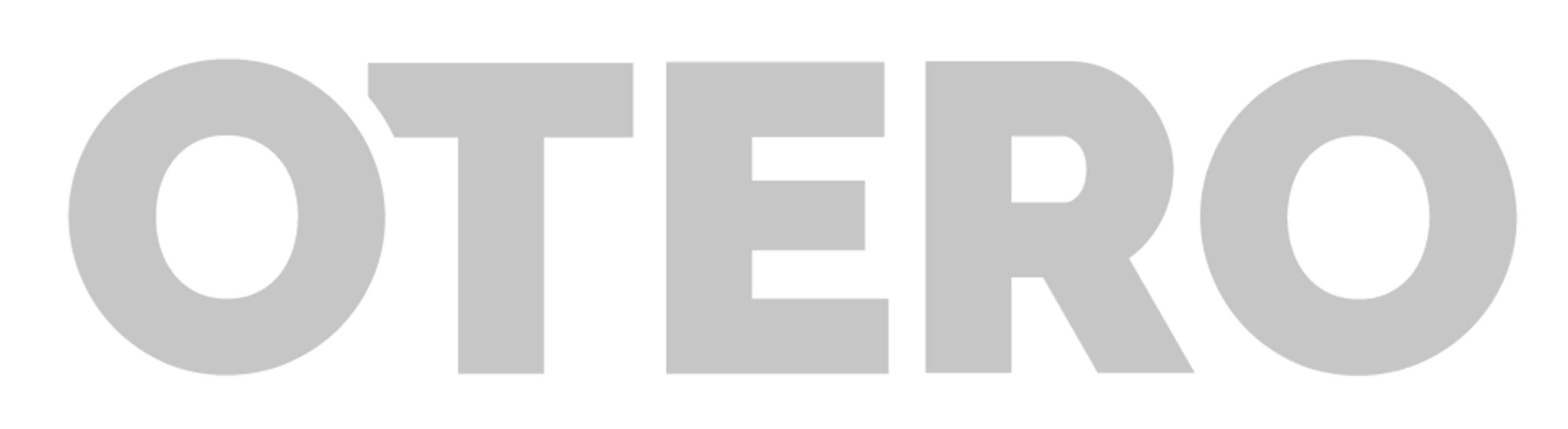Essential help guides for Otero students
These essential resources will provide you with step-by-step instructions to help you navigate the various platforms you will use as a student at Otero. These help guides cover a number of topics including how to use your Navigate, D2L and Engage (Corq) accounts, as well as how to access your MyOtero student portal and order books online.

Navigate is an important resource for students to use and allows you to complete a number of tasks including scheduling appointments with your advisor, viewing your class schedule, view academic holds, find study buddies and so much more. View our guides for more detailed information on Navigate.
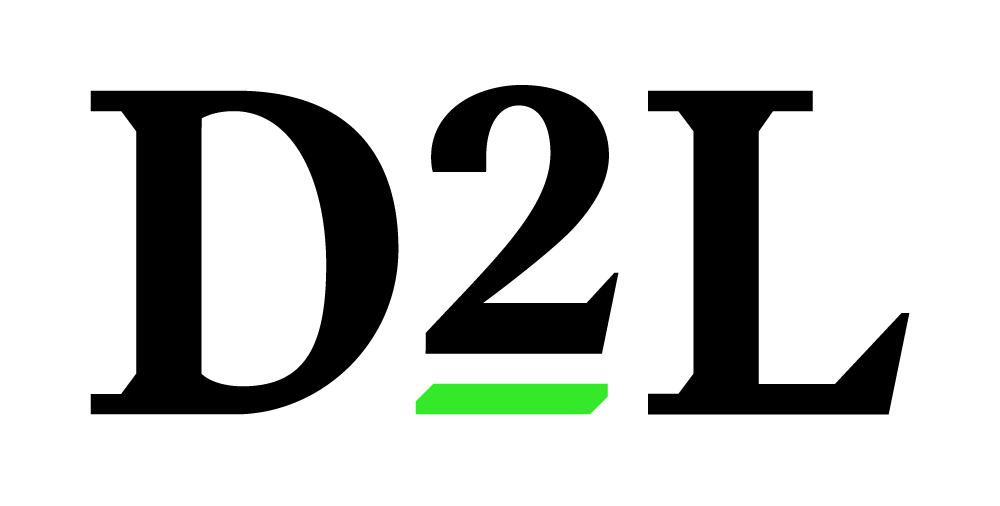
D2L is short for Desire to Learn, and it is an online platform that Otero College uses for online learning and . It is important you are comfortable with how to use to D2L to be successful in your courses. Check out our D2L guides to get the most out of your experience using the platform.

Discover important events happening on campus and RSVP using Engage. By downloading the Corq app you can add the Rattler Event Pass to your Wallet and stay up to date.
The MyOtero Portal is your one-stop-shop for accessing everything from your student email, logging into Navigate and d2l, managing your financial aid, paying your bill online and much more. Please view the MyOtero Portal guides to find out more.
All books or material required for courses will need to be ordered through eCampus.com, a virtual online bookstore site. Students can buy new or used books, rent books or purchase E-books from the virtual bookstore site. Find some of our helpful guides for how to order your textbooks located here.