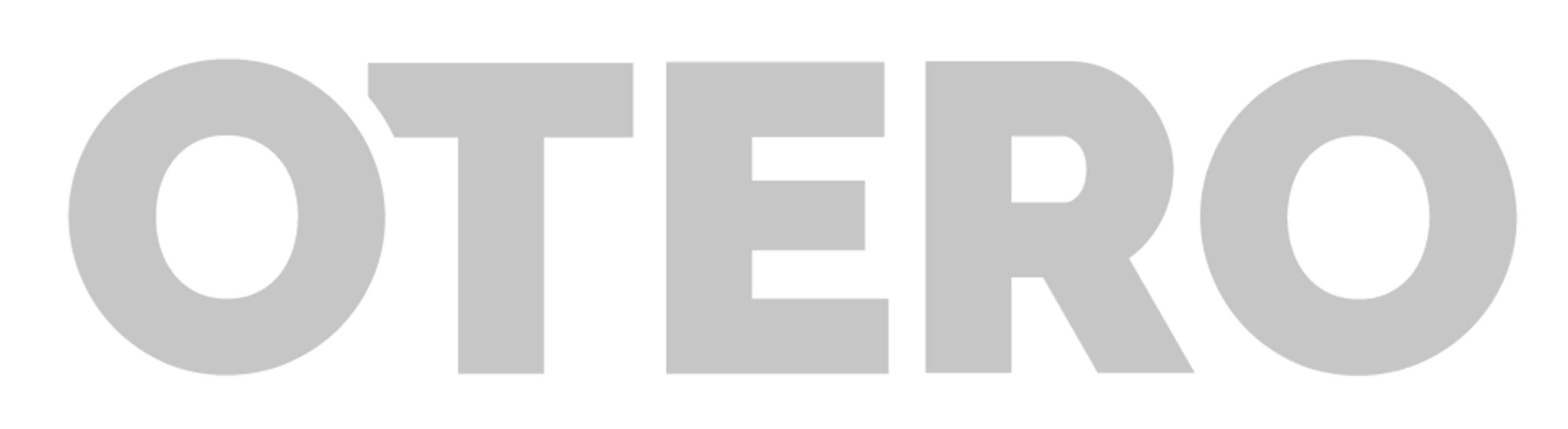Apply To Otero
HomeApply & Enrollment Checklist
Admissions Checklist
Step 1
Apply
By applying to Otero College, you are taking a significant step towards realizing your potential and laying the foundation for a fulfilling and successful future.
The online application can be completed quickly and there is no application fee! Once you have applied and received your student i.d. number (S#) you will be ready to complete the Enrollment Checklist.
Questions about Applying?
Contact our enrollment office at otero-information@otero.edu
Step 2
Submit Admissions Documents
A
Official Final high school transcript (contains graduation date and official signature) must be sent directly to the Otero College Registrar from your high school.
Official transcripts can be sent via electronic delivery service to otero-admissions@otero.edu or physically mailed to
Otero College Registrar's Office
1802 Colorado Ave.
La Junta, CO 81050
B
Immunization records can come from your high school or doctor’s office. For submission information and vaccination policies visit the our Vaccination Policies page.
C
Submit Placement Test Scores (if applicable)
Submit ACT/SAT or previous placement scores if available. If ACT/SAT scores are not on the official transcript, they must come from an official source, they cannot be mailed or hand-delivered by the student.
Schedule a tour of campus and learn more about our programs and facilities
Complete the inquiry form and we will send you more information about Otero
Otero has students from over 20 countries represented in the international program
Meet new friends and live minutes away from classes and campus activities
Enrollment Checklist
1
Log in to MyOtero and Navigate Accounts
The MyOtero student portal link is located in the primary navigation menu of the college website. On your MyOtero portal dashboard are a number of important student links that you will use regularly.
2
This online orientation provides you with an introduction to Otero and information to help you get the most out of your college experience. You're expected to complete this task, as well as attend an Otientation/Registration Fair.
3
Schedule Appointment with Advisors through Navigate
Navigate will help you schedule appointments with advisors, find the major you want to pursue, check your class schedule and more. Again, this is located in your MyOtero student portal.
4
FAFSA is the Free Application for Federal Student Aid and all students should apply for it, even if they don’t think they will qualify. Apply for FAFSA at the studentaid.gov website. Be sure to use the Otero College school code: 001362
6
In addition to submission of your housing application, you must also pay a $200 deposit.
7
Get your Student ID
Stop by the Student Services office in McBride Hall Room 132. Students must show a valid government-issued form of identification.
Register for Classes
If you are already a student at Otero and need to register, Log in to MyOtero and click the Navigate icon. In addition, the Student Agreement form must be signed and returned to Student Services each term before enrollment.
- Contact Your Advisor
- View Course Schedule
- Sign Student Agreement Form
Additional Resources
Where you'll find placement testing, the registrar’s office, and financial aid.
It is important to meet with an advisor before registering for classes.